LinkedIn Advertising for Beginners Pt. 2
Welcome back to this three-part LinkedIn advertising blog series! In part 1, I discuss how to determine if LinkedIn advertising is right for your business, the types of LinkedIn advertising objectives, and the types of LinkedIn advertising formats. In this section, I will cover the basics of LinkedIn advertising spending and audiences. Hopefully, you will leave this blog series with the ability to not only understand the basics of LinkedIn advertising, but to understand best practices for your business as well.
Defining the Amount and Method of LinkedIn Advertising Spending
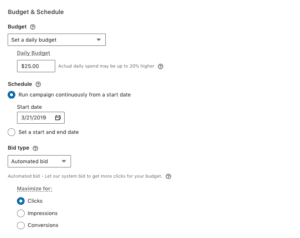
Assuming you are not familiar with cost-per-click (CPC) bidding or you do not have the time to adjust your CPC manually, you will want to select a daily and total budget and the automated bid type. In order to use the automated bid type, you must also select the “daily and total budget” option.
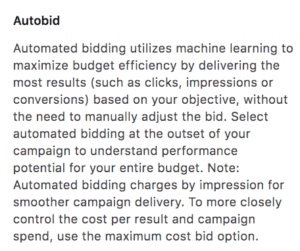
This will allow LinkedIn to learn and maximize your campaign to get you the highest number of your chosen result. Your total budget will be the maximum amount your campaign can spend during the campaign duration and will only be limited by your set daily budget. Determining how much you should budget for and spend to achieve your desired outcomes will depend on your business’ industry and competition. According to LinkedIn, the average cost per click across all industries is $10, making this platform one of the most expensive social media advertising channels. It is important to understand that when using the automated bid option, the minimum daily bid budget is $10. Ultimately, you know or at least have an idea of how much your business can allocate towards LinkedIn advertising. However, for the purpose of this blog, we will assume that you are working with a reasonably sized budget that will accommodate these restrictions.
My advice for beginners to LinkedIn advertising who are limited by budget is to set an average ad spend of at least $7.50 to $15.00 per day in order to maintain a competitive bidding strategy in the auction. In other words, I would recommend a total budget of between $225 and $450. If your total budget falls below $300, you may find that your ads will spend the complete budget before the month is complete. This will not take away from your ad’s performance, but it can only be solved by increasing your advertising budget to account for a daily spend of $10. Alternatively, there is an option to run campaigns and specific ads continuously, but it will require you to provide additional maintenance to check on performance and spend.
Following the Bid Type option, you can select which objective to Maximize for. For this campaign, I have chosen to optimize for website visits and will maximize for Conversions. Ultimately, your LinkedIn advertising Budget & Schedule will look similar to this:
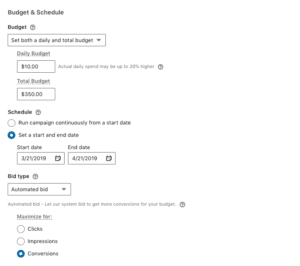
Before beginning any campaign, I stress that businesses should implement tracking through Google Analytics or another analytics tool. LinkedIn also offers conversion tracking, which will help you properly attribute actions occurring in your campaign. At Online Optimism, we have created a conversion to track when we have received a form submission from a Service Page or Contact Page.
![]()
Finding Your Audience on LinkedIn
Coming to LinkedIn to get your message in front of business-oriented individuals was a great first step to advertising on LinkedIn. However, there are a number of best practices you can take to ensure that you get your content to the people who matter most to your business at the times they are most engaged. LinkedIn targeting options allow you to navigate their professional network of over 500 million users to reach your target demographic.
Understanding the ins and outs of a LinkedIn member profile is essential to creating your audience. LinkedIn targeting options function under the structure of their user profiles. The information that users provide on their profiles is the same information you can use to narrow down your audience. LinkedIn breaks down these profile attributes into 6 categories:
- Location
-
- At least one location must be included, and locations can be narrowed by recent or permanent locations together or solely permanent locations.
- Geographic location is based on the location specified by the member in their profile (for permanent/long-term locations) and/or their IP address (for short-term visits) location.
- Depending on your company size, budget, and target audience, you can target internationally, nationally, or locally.
- Note: Sponsored InMail campaigns target by permanent, long-term locations.
- At least one location must be included, and locations can be narrowed by recent or permanent locations together or solely permanent locations.
-
- Company
-
- Company Connections: Allows you to reach the 1st-degree connections of employees at companies you select. This is only available for companies with more than 500 employees.
- Company Industry: The primary industry of the company where the member is employed.
- Company Size: Allows you to reach members based on the size of the organization where they work. Company size is determined by the number of employees listed on the organization’s LinkedIn Page.
- Company Name: The organization a member lists as their employer. These are based on LinkedIn Pages, which are maintained by company employees.
- Company Followers: Allows you to target your own LinkedIn Page followers. To use this targeting facet, your Ads account must be associated with your LinkedIn Page. When not utilizing this facet, by default your campaigns may reach both followers and non-followers.
-
- Demographics
-
- Member Age: An estimation of how old a member is based on their profile information.
- Member Gender: Determination of whether a member is female or male is inferred based on member profile information.
-
- Education
-
- Fields of Study: The major or area of study within a member’s degree. Standardized from member-entered degrees.
- Member Schools: The school, college, university, or other learning institution where a member completed a course.
- Degrees: Recognized ranks granted by a college, university, or other learning institution.
-
- Job Experience
-
- Job Function: Based on standardized groupings of the job titles entered by LinkedIn members.
- Job Seniority: Describes the rank and influence of a member’s current role in their organization.
- Job Title: When members update their LinkedIn profiles with new roles, these job titles are grouped by LinkedIn’s algorithms and organized into standardized titles.
- Member Skills: Highly relevant keywords found within a member’s profile and skills section that indicate expertise in a particular area. This includes member-entered skills in the Skills & Endorsements section on their profile, skills mentioned in their profile text, or inferred skills based on their listed skills.
- Years of Experience: Allows you to reach a target audience based on the years of professional experience they’ve accumulated over their career. It excludes any gaps in experience and also does not double-count overlapping positions.
-
- Interests
- Member Groups: LinkedIn Groups where members who share interests or professional associations can gather, discover new information, and ask questions. Note: To prevent ad targeting discrimination based on protected characteristics, member groups may not be used in an exclusive manner.
- Member Interests: Interest categories identified by and inferred from member actions and engagement with content on LinkedIn.
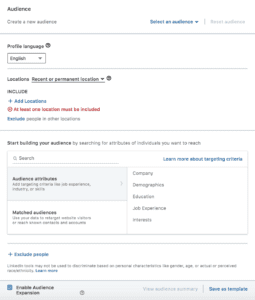
LinkedIn Advertising Targeting Tactics
As a beginner, this may be the first audience you are creating on LinkedIn or possibly any platform. LinkedIn’s campaign manager allows advertisers to break down audiences in several ways, utilizing various combinations of these targeting categories. Creating a number of audiences that utilize different combinations of these targeting facets is essential to successfully reach your brand’s ideal audience. That being said, remember to monitor the audience size as you combine multiple categories. Utilizing multiple targeting categories will reduce your target audience size to users who meet each category’s restrictions. This means if you narrow your audience by Job Seniority and Company Industry, then the audience populated will be restricted to both categories. For example, if you select “Senior” for Job Seniority and “Health Care” for Company Industry, you will only target senior-level employees at health care companies. An example of narrowing this same audience one step further would be to also select Job Function. Adding an additional requirement of “Finance” would limit your audience to senior-level employees at health care companies whose roles pertains to finance. For your first audience, keep the audience size larger by using broader targeting limitations. Once this first set of ads finishes running, you will be able to dive into the campaign’s demographic data to see which categories performed best, and then optimize your audience by narrowing to the best performing targeting facets.
In addition to utilizing these targeting facets to expand or reduce an audience’s size, it is important to consider that certain targeting facets will be more competitive than others. For instance, targeting based on Job Titles and Industry will be more expensive than targeting through Groups, because more advertisers will likely be targeting and bidding to get their ads in front of those users. Understanding who your target audience is will help you discover different ways that you can reach them on LinkedIn.
Exclusion targeting is another strategy that can help strategically build an audience. Our very own Optimist, Meara McNitt, discussed exclusion targeting strategies as a solution to Facebook’s degraded targeting options. Although this was specific to Facebook targeting, the same practice can be applied when building your audience on LinkedIn. For instance, if you are attempting to advertise social media services to potential businesses in need, you would want to exclude users with job titles in social media who likely perform the same service you are offering. Understanding which targeting methods work best for your business will require constant testing, especially as social media continues to evolve and these platforms continue to adapt to these changes.
Understanding Your Audience
According to Salesforce, more than half of consumers expect the offers they’re seeing from companies to always be personalized. Furthermore, LinkedIn users are professionals who come to the platform with the purpose of business and an understanding of what they are interested in. According to Megan Mosely from Referral Rock:
“Using LinkedIn as an advertising platform is a great way to reach a tech-savvy audience. Aside from the many advertisement options, businesses choose this as a platform to disseminate their content too. Because of this, it’s been a great way for B2B businesses to build their brand awareness and ultimately create a new channel for word of mouth (wom marketing) to happen. And in a sense, this acts as another form of advertising on the platform. By providing ‘free’ content and simply sharing an article, you can increase your trust and your chances of having successful ads and gated content!”
Communicating meaningful content to an audience that is receptive not only builds trust with your audience, but can be a powerful tool to maintain awareness of your brand, which complements your strategy across channels. LinkedIn’s Text Ad format is one way to help keep your brand name and logo top of mind with placements in the right column or top of the page on LinkedIn.
There are a number of techniques and features that are available and should be used while creating audiences. Start by creating personas for your target demographic, and then explore which facets of LinkedIn’s targeting facets would connect to traits of your target persona. For instance, if your business is looking to reach decision-makers at mid- to large-sized companies, then you may begin by selecting Job Seniority and Company Size. After running advertisements to this broad audience, you can examine the top performing industries, job titles, or job functions to determine how to further narrow your audience. Personalized marketing is something your target demographic expects. Not only will creating these personas help you determine how to narrow your targeting to reach your business’ target audience, but it will also help you to cater your ads and messaging to connect with each persona, which will be covered in the next section of this three-part blog series.
Another LinkedIn advertising tactic we highly recommend is A/B testing in your advertising campaign. A/B testing your audiences will help you strategically reach the users most important to your business. The process involves experimenting between two variables, which will randomly show your ads between the variables and then inform you of the variable which performed best. For example, this would give you the ability to test if your “Job Seniority & Company Size” audience is performing better than your “Job Title & Years of Experience” audience—or any other combination of targeting facets that you are testing.
Stay tuned for the final section of this three-part LinkedIn advertising blog series, where we will dive into creating an advertisement on LinkedIn and explore how to analyze your campaign’s performance! If you haven’t read the first part of this series yet, you can read part 1 here.
Need More Help with Social Advertising?
Congratulations on diving into LinkedIn advertising budgeting, bidding strategies, and strategic audience development through LinkedIn’s complex targeting features. If you have questions on targeting combinations or if you are looking to take your social media to the next level, contact our social media team. We have years of experience, develop personalized strategies tailored to each of our client’s goals, and will work around the clock to build your brand. For more information about LinkedIn advertising, contact Online Optimism.
