An Introduction to LinkedIn Advertising
LinkedIn is the leading social media channel for B2B marketing, so it’s natural to want to find out how you can start utilizing this growing market of professionals. LinkedIn exceeds 500 million professionals with 75% of users having incomes over $50,000. Unlike other social media platforms, users come to LinkedIn with a business-oriented purpose. These users are driven to LinkedIn’s platform for a number of reasons, ranging from industry updates, news, or opportunities. As a result, LinkedIn users are ultimately more receptive to business-to-business (B2B) advertising than users on other social media channels. That being said, you might be asking yourself, “How do I start taking advantage of this evolving market?” There are a number of factors to consider before beginning an advertising campaign. Fortunately, Online Optimism is here to help explain the ins and outs of beginning an advertising campaign on LinkedIn!
Is LinkedIn Advertising Right for Your Business?
LinkedIn advertising campaigns are incredibly successful in the B2B advertising realm, considerably outperforming other social media channels in this area. As a business looking to start tapping into this market, it is necessary to begin by considering who you are trying to reach, how much you are willing to spend, and what goals you would like your advertisements to achieve. Nearly half (44%) of all B2B relevant leads come through LinkedIn and 80% of B2B marketing leads from social media channels come through LinkedIn. That being said, competition on the platform and the cost of advertising on LinkedIn continue to grow rapidly. Depending on the industry of your business, you may be looking at a cost-per-result that does not fit within your budget or hold significant value for said cost. Research benchmark numbers within your industry to better understand what advertising costs and results you could expect and decide whether or not these numbers prove favorable for your business.
Types of LinkedIn Advertising Objectives
Currently, there are four objectives available in LinkedIn’s Campaign Manager. However, LinkedIn is continuing to evolve and will soon introduce new objective options to help advertisers reach their goals. LinkedIn has also provided methods for achieving these alternative objectives in the meantime.
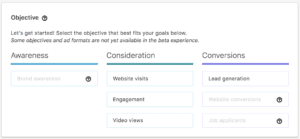
- Website visits allow you to send users to a website destination site on or off LinkedIn.
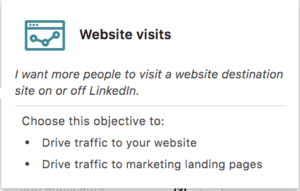
- Engagement optimizes your ads to promote users that will most likely interact with your content.
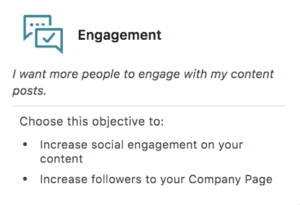
- Video views encourage users that are most likely to watch your videos.
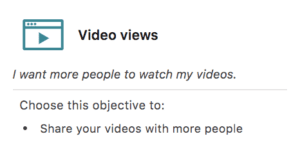
- Lead generation is currently the only ad format that focuses on conversions, optimizing ads to collect user information that can be used to convert new leads for your business.

Although LinkedIn’s ad formats are limited to these four options, there are ways to optimize your ads for Website conversions and Brand awareness.
- Website conversions can be achieved by choosing the “Website visits” format and following the directions below. You can track these conversions by establishing conversion tracking linking to data on your website.
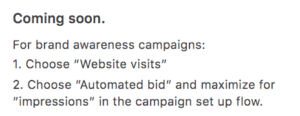
- Brand awareness can be achieved by choosing the “Website visits” format and following the directions below.
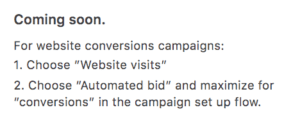
- Job applicants can be achieved by choosing the “Website visits” format and following the directions below.
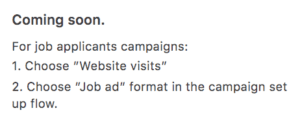
Consider which phase of the marketing funnel your organization is in and choose the advertising objective that will help you get to the next step. We recommend beginning at the top of the marketing funnel with Awareness objectives for your first campaign, as well as with each new unique audience you create. It is important to understand that advertising on LinkedIn will require many variations of testing to discover the most effective strategies for your business.
Types of LinkedIn Ad Formats
LinkedIn currently has eight ad formats available, each offering its own usefulness in combination with the proper advertising objective.
- Text ads appear in the right column or at the top of the page on LinkedIn. This ad format includes an ad headline with a 25-character limit, an ad description with a 75-character limit, and a website link. The text ad format is useful for generating impressions and increasing brand awareness.
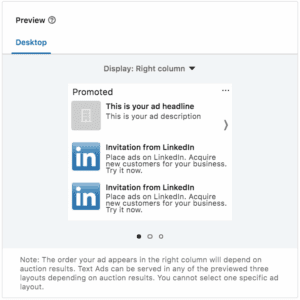
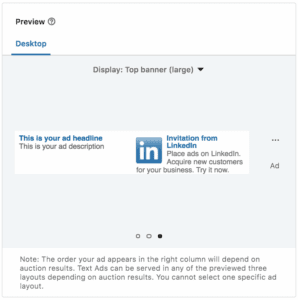
- Single image ads appear in the newsfeed like normal LinkedIn updates and feature the “Promoted” text. These ads can include an introductory text of up to 600 characters and can contain a website link with an ad headline, ad image, and ad description. These ads are our preferred ad format, as they appear to users in the most organic fashion.
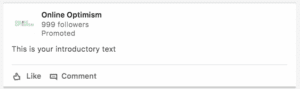
- Carousel image ads are similar to single image ads, also appearing in the newsfeed, but they offer a scroll-through carousel featuring two or more images. These ads must follow specific guidelines:
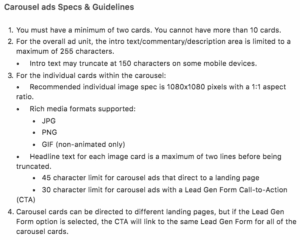
- Carousel image ads are beneficial if you have multiple services or products and you’re targeting an audience that may already have some awareness of your company.
- Video ads also appear in the newsfeed and, like carousel ads, have specific guidelines:
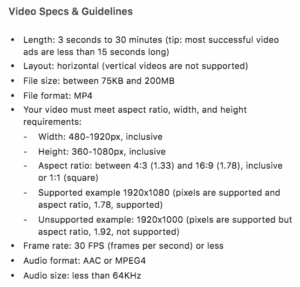
- Video ads on LinkedIn follow the same success as video formats have had on other social media platforms. LinkedIn offers a number of tips to take your marketing to the next level with video ads. Although video ads have great success, it is important to understand this success depends significantly on quality video content. Generating quality video content may not be a possibility for your organization at the moment, but adjusting to this trend should be in your organization’s plans for the future.
- Follower ads are personalized using profile data and promote the company page throughout the desktop version of LinkedIn. Use follower ads if you are concerned about increasing your follower numbers and getting company updates more exposure.

- Spotlight ads operate similarly to follower ads in that they appear throughout the desktop version of LinkedIn and vary based on profile data. These ads promote an offering and include an ad headline of up to 50 characters, an ad description of up to 70 characters, a CTA (call to action) of up to 18 characters, and a destination URL.
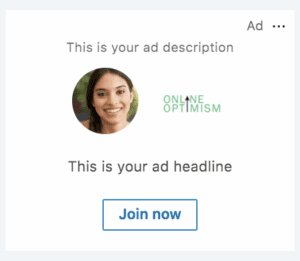
- Spotlight ads offer an ad format that allows advertisers to show off a product or service, jobs, events, etc., and drive in conversions.
- Job ads also appear in the desktop and operate based on profile data. These ads promote jobs to professionals across the LinkedIn network using an ad headline and displaying in three options: Picture Yourself, Jobs Page, or Jobs of Interest.
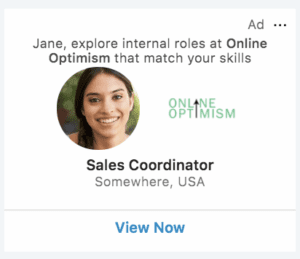
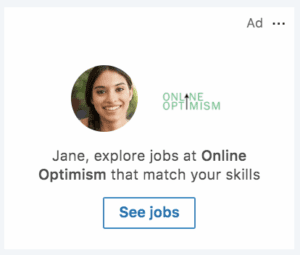
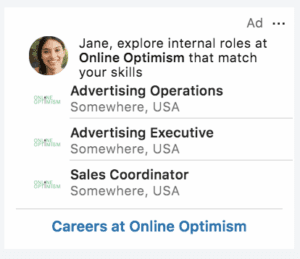
- Message ads are delivered through your audience’s InMail, LinkedIn’s messaging system inbox. These ads appear like normal InMail messages and require a LinkedIn user to be the “Sender.” Message ads can also be created dynamically to insert the recipient’s first, last, or full name.
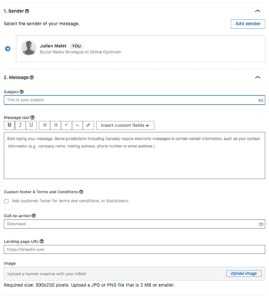
- LinkedIn recommends keeping message ads conversational and brief, allowing you to grab the attention of the user and get straight to the point. Message ads speak to your audience typically to promote career opportunities or events, but they can also include an image or website link.
Take a look at part 2 of this series, where I dive into the complexities of LinkedIn advertising budgeting, bidding strategies, and best practices!
Need More Help with Social Advertising?
Congratulations on taking the first step toward beginning a LinkedIn advertising campaign! If you’re looking to take your social media advertising to the next level, contact our social media team. We have years of experience, develop personalized strategies to reach each of our clients’ specific campaign goals, and will work around the clock to build your brand. For more information about LinkedIn advertising, contact Online Optimism.
