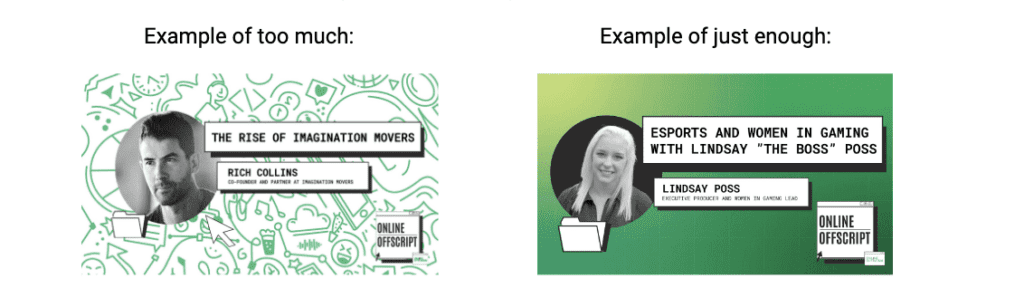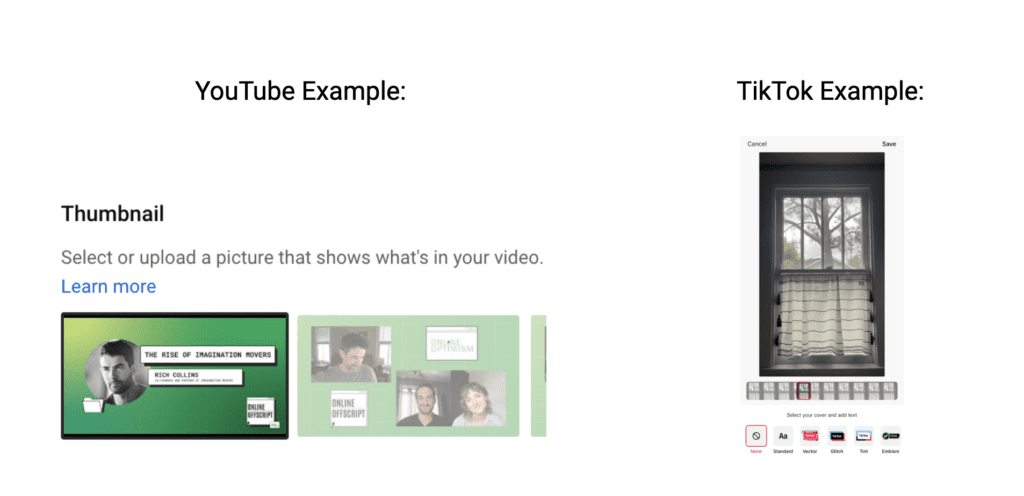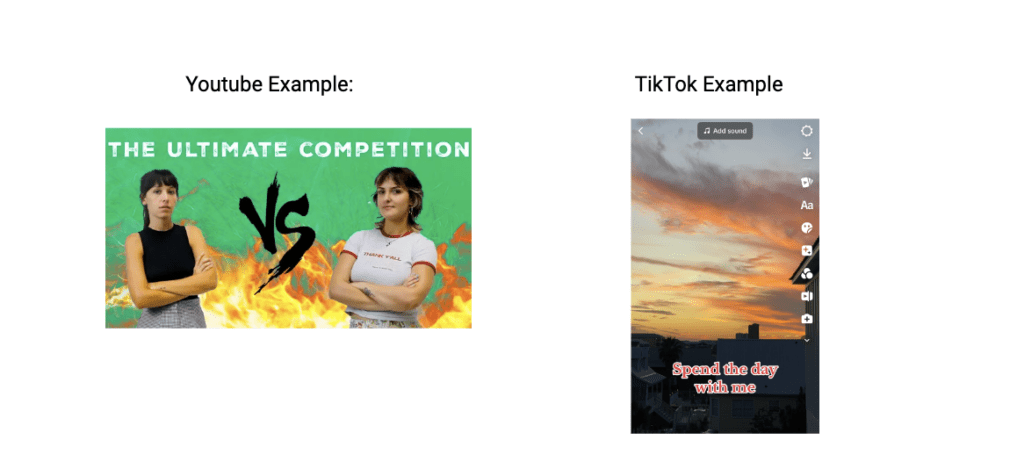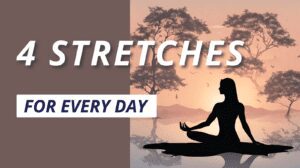How to Make Video Thumbnails: YouTube vs. Tiktok

Have you ever heard the phrase, “Don’t judge a book by its cover?” When it comes to social media posts, this statement actually works in your favor. Here’s how.
What is a Thumbnail, and Why is it Important?
While scrolling through any social platform, the cover image of videos, known as thumbnails, influences a user to choose one video over another. They are essentially the title page for what the video will be about.
Having an eye-catching video thumbnail is essential because they:
- Attract attention and clicks from users
- Boost search engine optimization
- Make your video rank higher (90% of the highest ranked videos have custom thumbnails, YouTube reports)
Thumbnails are a reflection of your video quality, which establishes authority and a level of professionalism. People will likely click on a well-made video over a blurry thumbnail or without text.
How to Make Video Thumbnails For YouTube Shorts
Thumbnails work differently based on the rules of the social media platform. For YouTube shorts, thumbnails are chosen automatically by YouTube. You can select which frame you like best on the mobile platform but not create your own.
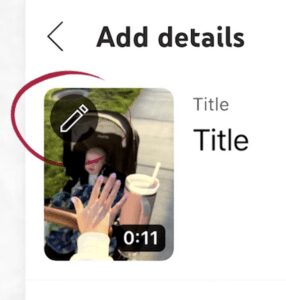
If you want a specific image, include it in the video and select that frame for the thumbnail. Here is a quick YouTube tutorial.
Often, YouTube shorts’ thumbnails do not matter since thumbnails are not visible while scrolling on the main feed. However, they appear in the search and subscriptions tabs, so the image must be clear and appropriate.
Five Tips for Making Effective Video Thumbnails
These five tips will help you create the best first impression.
Engaging but clear
Keep the thumbnail organized and legible, but don’t overcomplicate it!
Crowded images often overwhelm the viewer or create confusion over what the video is about. A strong message can still be conveyed with simplicity.
Screen Grabs or Customization
It is essential to pick an image that is high quality to represent the content well.
You can choose a specific frame from the video for YouTube videos or upload a customized image. The dimensions for YouTube’s thumbnail is a 16:9 ratio, specifically 1280 width by 720 height.
For TikTok, you can only choose an image from the video itself. The thumbnail appears as a boomerang on the feed, so make sure the entire segment is smooth and presentable.
Color Choices Matter
The psychology of color in marketing applies to how to make the perfect video thumbnail. Using either a consistent hue palette or contrasting colors catches the viewer’s eye, increasing the chances they click on your video.
For YouTube, pick colors for graphics and text that either contrast or complement the main background. The “BOGY Thumbnail” method (mainly blue, orange, green, and yellow) makes thumbnails pop because they stand out from YouTube’s red, white, and black palettes.
For TikTok, colorful text is the best way to achieve an eye-catching look. It is also beneficial to consider maintaining visual continuity on your feed regarding color palette and font. An efficient way to create a color palette is to focus on certain color groups that match the video’s tone or are aesthetically pleasing.
If you’re struggling with incorporating design in an engaging way, reach out to the Online Optimism design team!
Include Legible Text
The presentation and location of text on the screen are essential in grabbing the viewer’s attention.
Work with the dimensions of the particular social media platform. If text is cut off or covered by the caption or like button, viewers will get frustrated or simply scroll past the video.
For YouTube, the text should be big enough in the image to be viewable on all devices since the thumbnail is small.
For TikTok, limited space means only having a few words on screen. Be wary of not covering any faces or important objects with text.
Good Example of Text: Bad Example of Text:
Final Touches
Do not skip a thorough final look! Check the thumbnail for any mistakes or spelling errors. Make sure your text is in an appropriate location.
And if you change your mind after posting? You can change thumbnails on YouTube videos at any point after the video is uploaded, but NOT for TikTok or YouTube shorts.
To change a YouTube video’s thumbnail, go to your account’s “Channel content” tab and click “Details.”
What You Should Remember
Thumbnails are more than the cover of your video. These images are viewers’ initial introduction to your content.
By incorporating these tips on how to make video thumbnails, thumbnails can translate to more exposure, viewer retention, and, eventually, subscribers. A recent study reported that customized video thumbnails increased view-through rates of videos by 15%. The most important thing is to work with the guidelines and analytics for the specific platform.
Don’t worry, you got this!
Partner with Online Optimism and Never Stress About Making Video Thumbnails
The social media content and design world can feel overwhelming, but we are here to help! Contact us here for additional advice on creative digital marketing and how to grow your business.
For more information, visit our other blog posts! Be sure to scroll through our YouTube channel for extra thumbnail examples.
And if you need even more inspiration? Check us out Online Optimism’s on TikTok!