Creating a “Universal Analytics 4” Dashboard using Google Analytics 4 and Google Looker Studio
As of July 1st, 2023, your Universal Analytics account will no longer be tracking data. Sure, you can give up on Universal Analytics’ beautiful dashboards and resort to actually learning Google Analytics 4. Or you can remain in denial, and instead build out a dashboard that recreates the Universal Analytics platform using Google Analytics 4.
I’ve opted for the latter option. (Yes, I’m in denial.)
And now you can too. Here’s how to utilize our Looker Studio Template to rebuild your Universal Analytics dashboard.
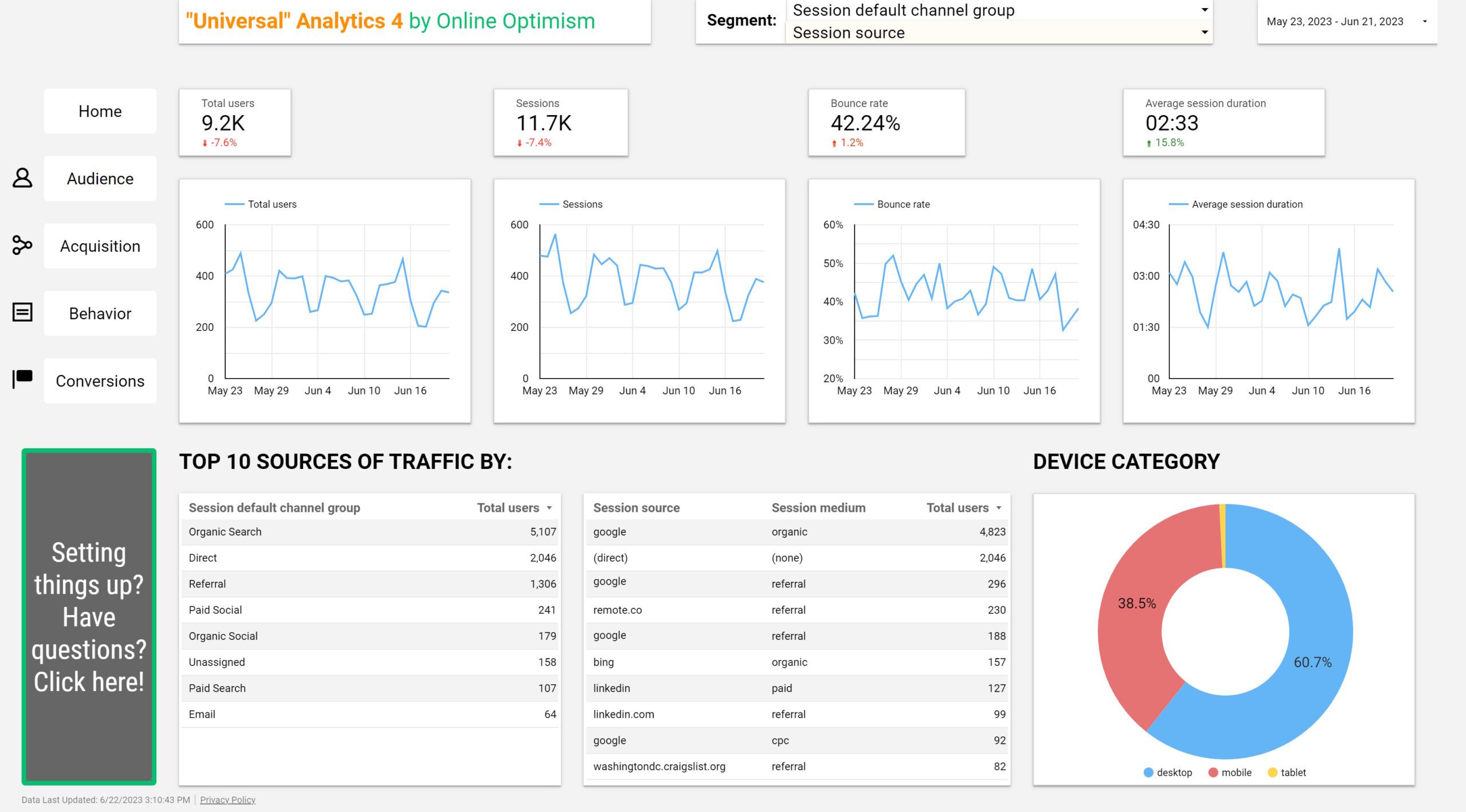
- First, you’ll need the Google Analytics 4 tag installed on your site, and a Looker Studio data source connected to it. The previous links will take you directly to Google’s instructions, where they describe how to do it way better than I could. Make sure that you’re connected your GA4 data source, not Universal Analytics.
- Next, go to our template, linked here:
- Then you’ll want to click the three dots in the top right, and select “Make a Copy.”
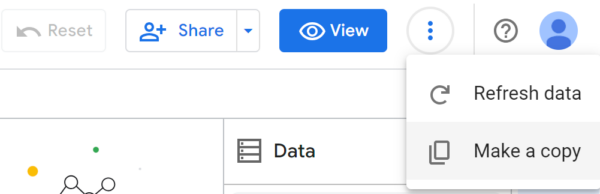
- Last step! Select your new Google Analytics 4 data source, and select “Copy Report”.
Nice job, now you can live in a world where Universal Analytics didn’t get killed by Google!
Looking for further assistance in customizing your Google Analytics dashboard? Get in touch with us here for help, or email [email protected].
