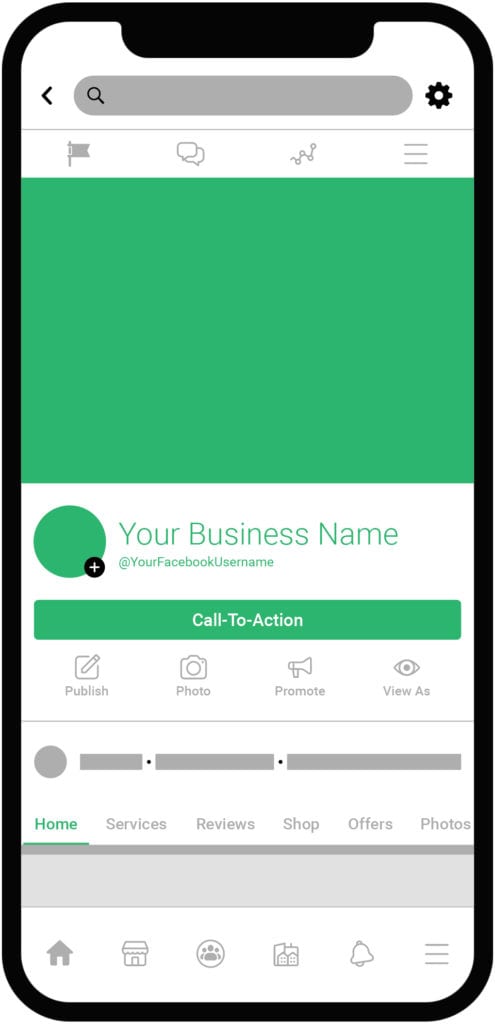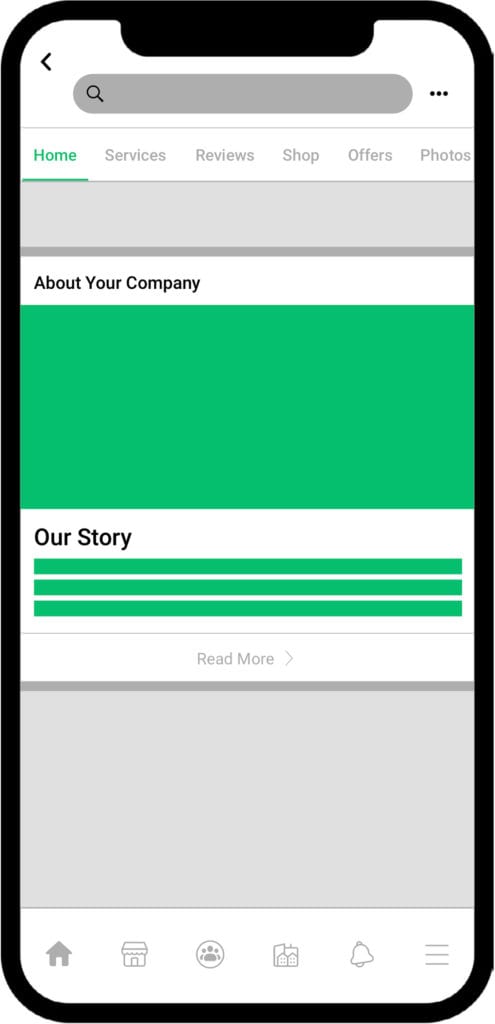Not only are LinkedIn members typically older than those of other social media platforms, but LinkedIn’s insights also indicate that their median income is significantly higher. Nearly half of LinkedIn members earn more than $75,000 per year, and over 75% earn over $50,000! Located in over 200 countries, LinkedIn members are active around the world, with 70% located outside of the U.S.
A LinkedIn Page acts as the voice of your organization on a business-oriented platform. Use it to help members learn more about your organization, brand, products and services, and especially job opportunities.