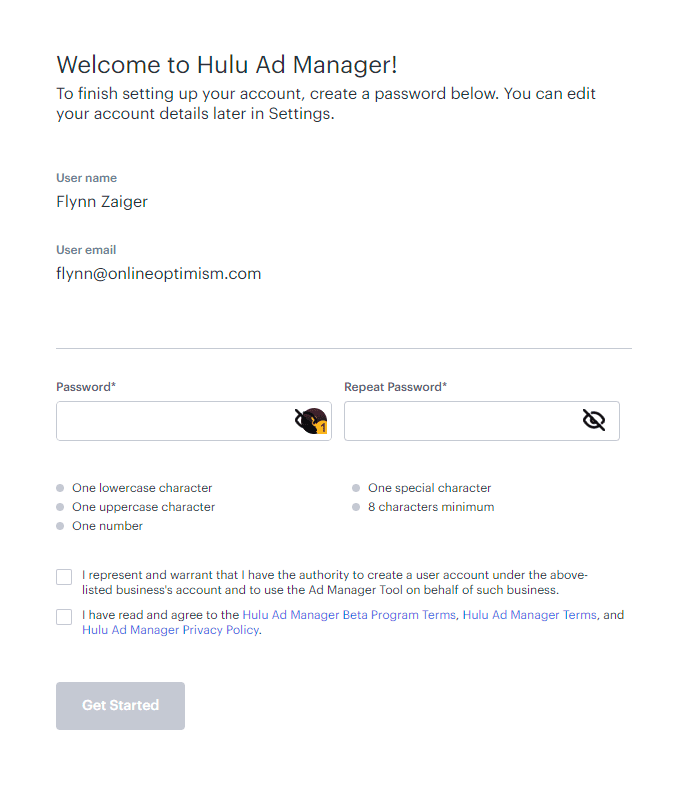A Guide to Small Business Advertising on Hulu’s Ad Manager
Hulu has over 47 million subscribers in 2023, which is a massive audience that small businesses will want to be in front of. Like many digital and OTT (Over-The-Top) platforms, small businesses can find the vast targeting options overwhelming.
Are you considering running ads on Hulu? Let’s walk you through what to expect.
Guide to Setting Up Your First Ad
Hulu FAQs
- What Does Hulu Advertising Cost?
- Can I track the performance of my Hulu ads?
- How long does it take for my Hulu ads to get approved?
- Can I run ads on specific shows or channels on Hulu?
- Are there any restrictions on the content of my Hulu ads?
First, go to the Hulu Ad Manager Beta page. Click RSVP for Beta, and fill out the forms.
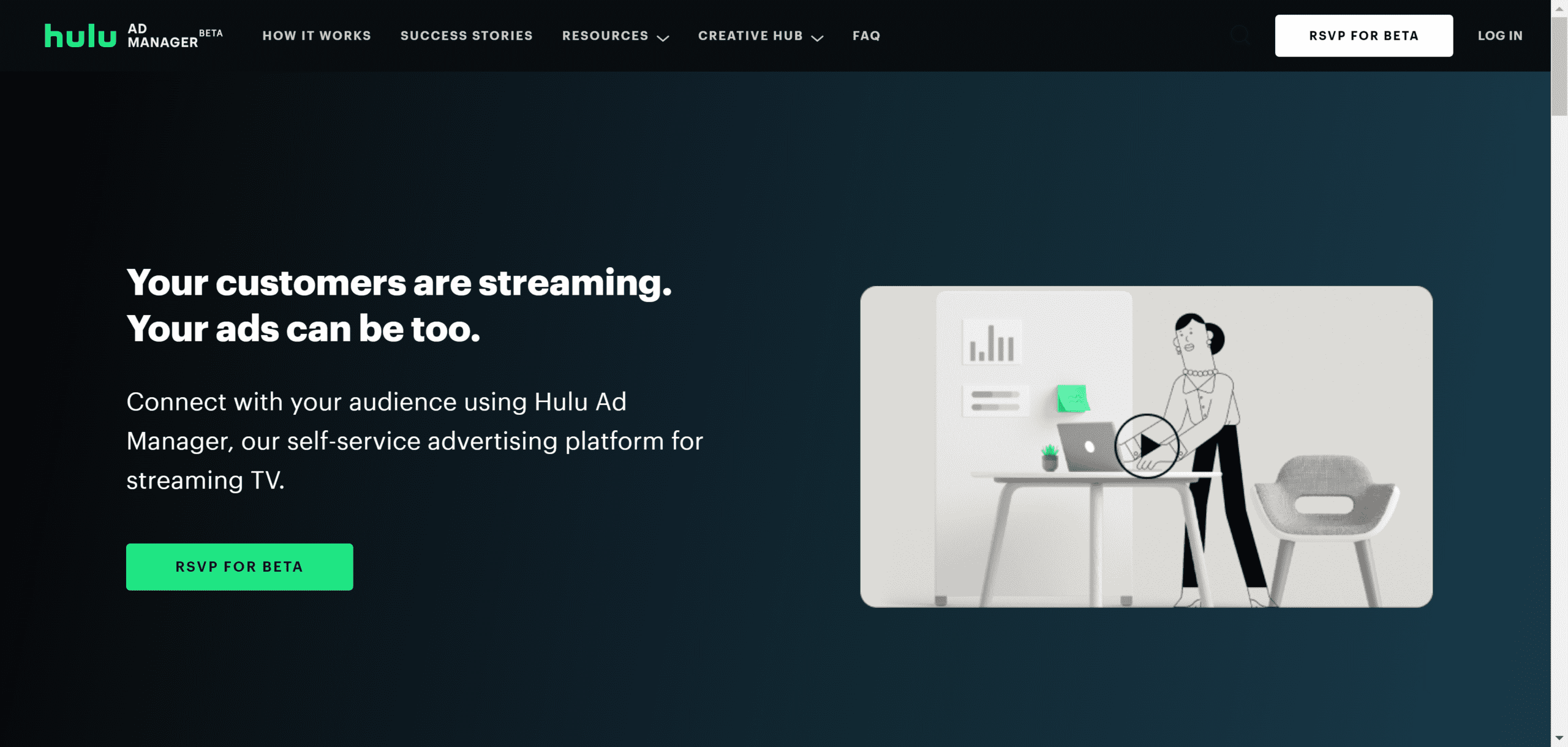
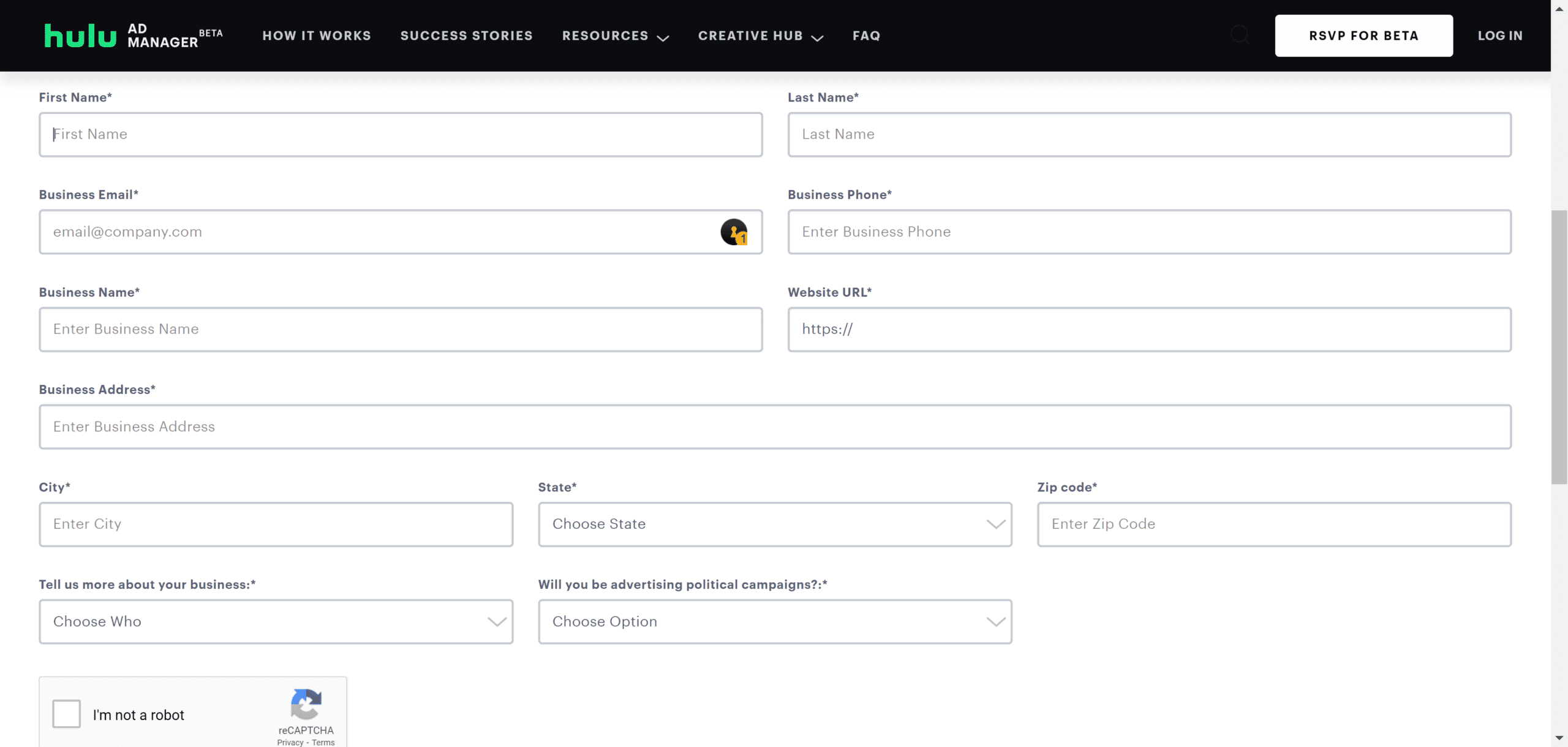
Within a few business days, you’ll receive an “Approved for Hulu Ad Manager.” Congrats, you’re in!
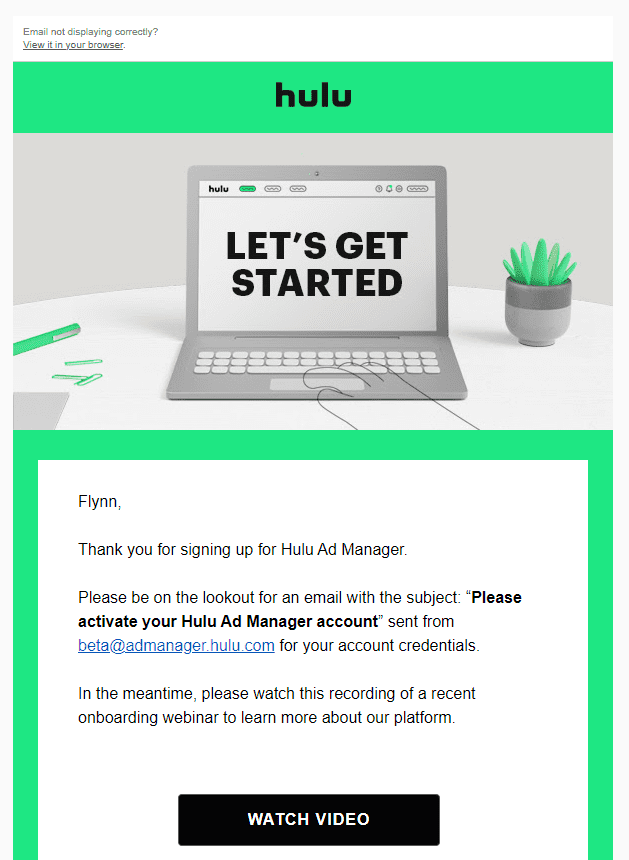
Once you pick a secure password, click get started, and you’re in!
Your Hulu Account Management Page
Below is the welcome screen for when you’ve first created your account.
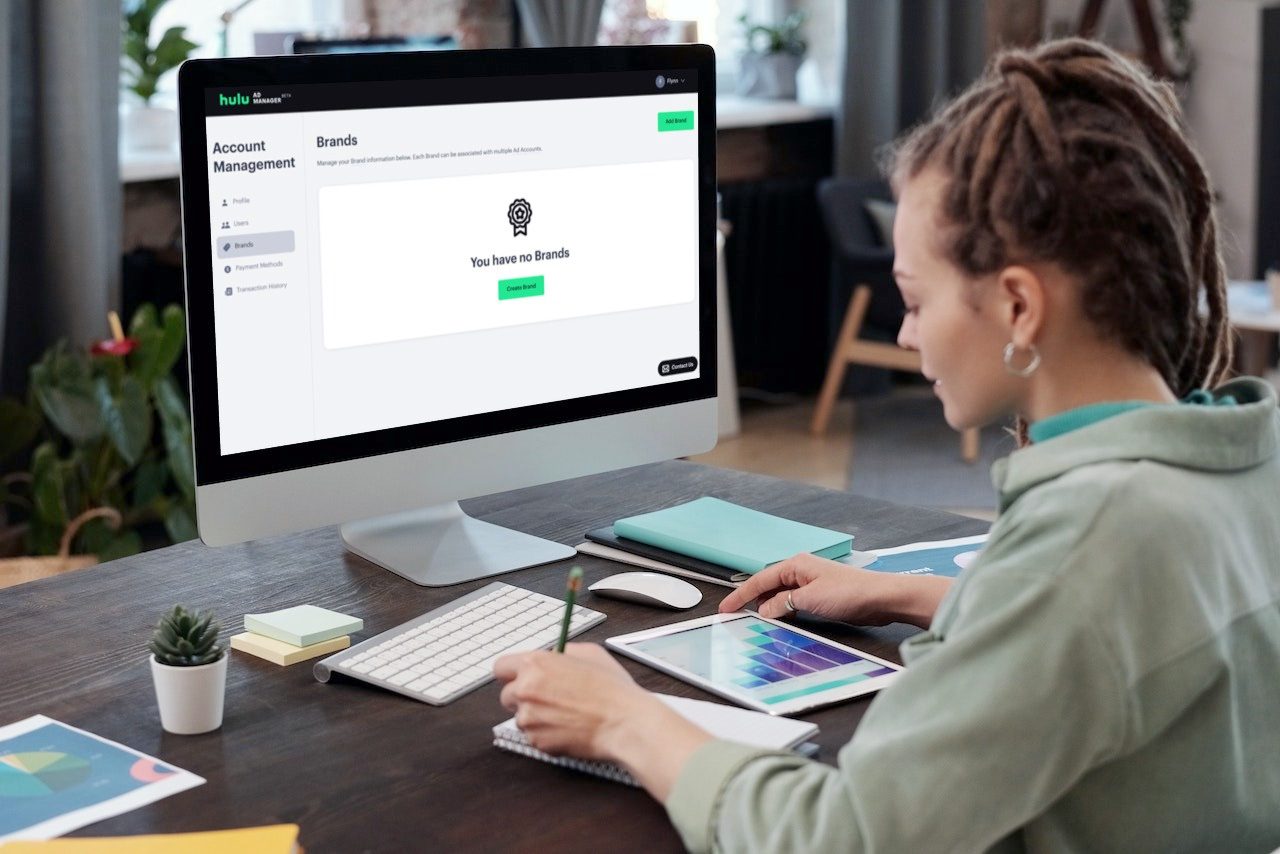
As they suggest, you’ll want to go ahead and make a brand. On Hulu, the brand name uniquely identifies the company product or service that is being advertised, which provides for a consistent campaign and ad brand on their platform. It’s important to note that brands can be associated with multiple ad accounts, for campaigns that are being worked on across multiple agencies.
You’ll want to click “Create Brand” which will pop over this screen:
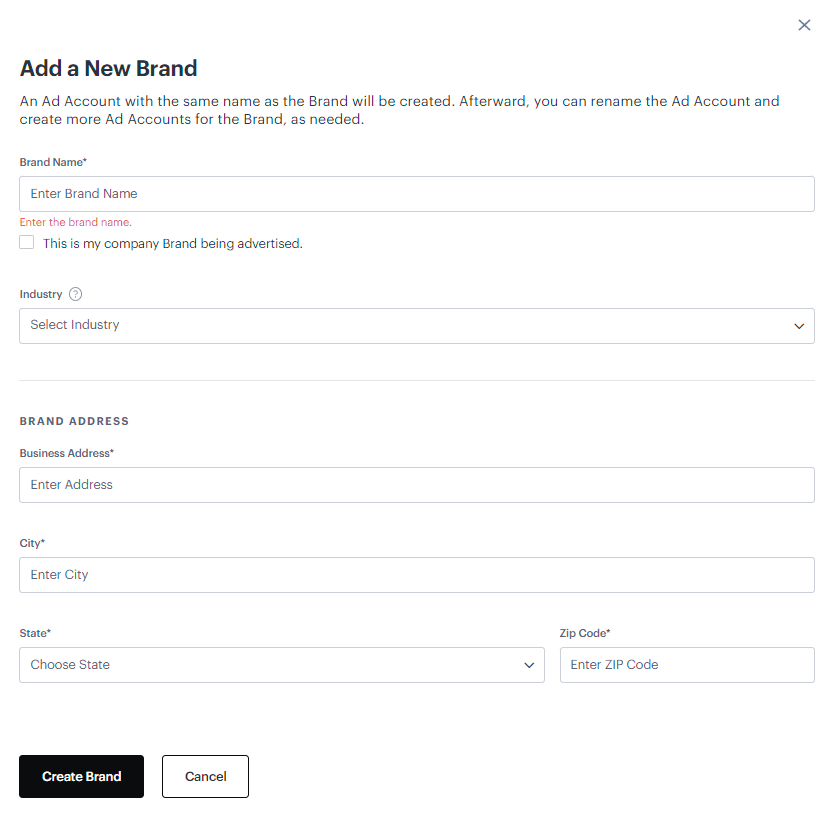
Hulu lets you select a wide variety of industries, for categorization. This determines if your ads will fall into any “Special or Political Ads Categories,” so make sure to select carefully to avoid running foul of their rules and getting your account kicked off.
Here’s the full list of industries they offer:
Once you’ve made your first brand, you’ll be prompted to make your first campaign:
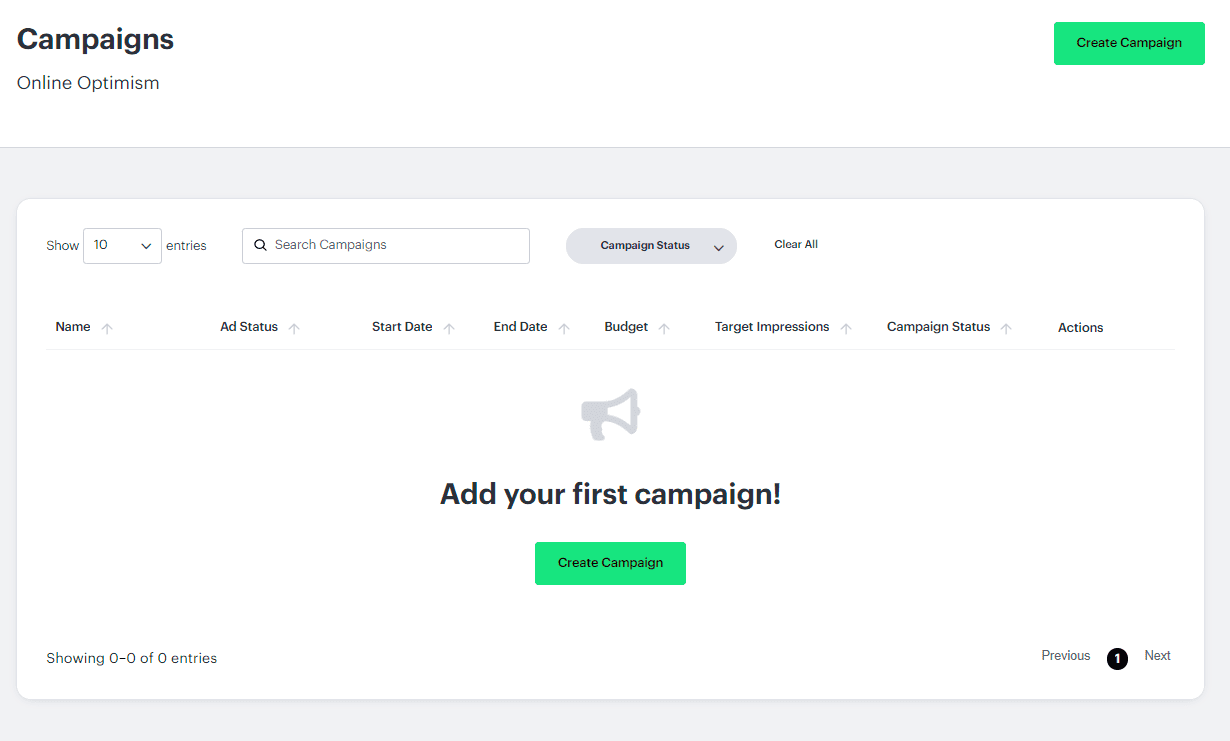
You’ll be prompted through a series of screens, asking for the:
- Campaign Name
- Campaign Date Range.
- Since it takes a few days to get your ads approved, you should set the start date at least three days in advance.
- Hulu allows you to schedule your campaign to start up to three months into the future.
- Campaigns can run for up to a full year at a time.
- Budget:
- Hulu has a minimum of $500 budget.
- The self-managed ad manager has a maximum of $100,000. If you’re looking to spend more than that on the platform, they’ll insist you contact them via their contact form.
- Hulu will provide an immediate estimate of impressions, which at the moment is set for a $28.00 CPM. This is the cost per 1,000 views, meaning that you’re paying a little under $0.03 CPV on their platform.
- Gender & Age Targeting
- Gender: Options are All, Female, or Male
- Age Groups: Options are 18-24, 25-34, 35-49, and 50+
- Audience Targeting
- Behavior
- In-Market
- Any Car
- Appliances
- Athletic & Outdoor Gear
- Crossovers and SUVs
- Eyewear
- Furniture
- Home Improvement
- Hybrid
- Luxury Shoppers
- Luxury Vehicles
- SUVs
- Sedan
- Trucks
- Purchase:
- Athletic & Outdoor Gear
- Bargain Hunters
- Books
- Coffee
- Cosmetics
- Fashion Shoppers
- Gift Giving
- Grocery Shoppers
- Mother’s Day
- Oral Care
- Skin Care Products
- Vitamins
- In-Market
- Demographics
- Career
- C-Level Execs – Large Company (1000+)
- Entrepreneurs / Start-Ups / SMB Owners
- Hospitality
- Managers
- Self-Employed
- Small Business Decision Makers
- Teachers
- Upper Management
- Young Professionals
- Education
- College Grad
- Continuing Education
- Currently In College
- High School or Some College
- Some College Education
- Financial
- $100k+
- $150k+
- $50k+
- $75k+
- Credit Card Users
- Donates To Charity
- Milestones
- Brides And Grooms To Be
- Millennials
- New Parents
- Parents With Grade Schoolers
- Parents With Kids 0-12
- Parents With Pre-Schoolers
- Parents With Teens
- Parents With Teens; College Interest
- Parents With Tweens
- Career
- Interest
- Entertainment
- Art & Culture
- Beach Days
- FPS Games
- Gamers
- Gaming Superfans
- Hip Hop Lovers
- Live Events, Sports, Theater
- MMO (Massively Multiplayer Online) Games
- Mobile Gamers
- Movie Goers
- Movies
- Music
- Online Movie Streamers
- PC Gamers
- Photography
- Racing Video Games
- Sports Enthusiasts
- Sports Fans
- Sports Video Games
- Theme Park Enthusiasts
- Food & Drink
- Casual Fast Dining
- Coffee Drinkers
- Fast Food
- Organic
- Pizza
- Quick Service Restaurant
- Tea Drinkers
- Home
- DIY
- Interior Decor & Design
- Lifestyle
- Beauty Enthusiasts
- Car Enthusiasts
- Cord Cutters
- Environment Enthusiasts
- Fashion & Style Enthusiasts
- Hair Care
- Healthy Living
- Hiking & Outdoors
- Nutrition Enthusiasts
- Technology Early Adopters
- Technology Enthusiasts
- Working Out
- Travel
- Adventure Seekers
- Business Travelers
- Campers, RVs
- Family Travel
- Frequent Flyers
- Frequent Travelers
- International Travelers
- Leisure
- Luxury Travel
- Ride Share Users
- Entertainment
- Ownership
- Auto
- Any Car
- Mid-size Sedan
- Motorcyle
- SUVs
- Truck Owners
- Home
- Home Owners
- Home Renters
- Pets
- Cat Owners
- Dog Owners
- Auto
- Behavior
- Platform Targeting
- Living Room – this includes streaming devices (smart TVs, game consoles, or set-top boxes)
- Mobile – this includes both smartphones and tablet
- Computer – this includes both desktops and laptops
- Content Genre Targeting
- Include/Exclude content rated TV-MA, R, and Not Yet Rated
- Genre
- Action and Adventure
- Animation and Cartoons
- Anime
- Arts and Culture
- Business
- Classics
- Comedy
- Documentaries
- Documentary and Nature
- Drama
- Food
- Health and Wellness
- Horror and Suspense
- International
- Lifestyle
- Music
- News and Information
- Reality and Game Shows
- Science Fiction
- Sneak Peek
- Sports
- Video Games

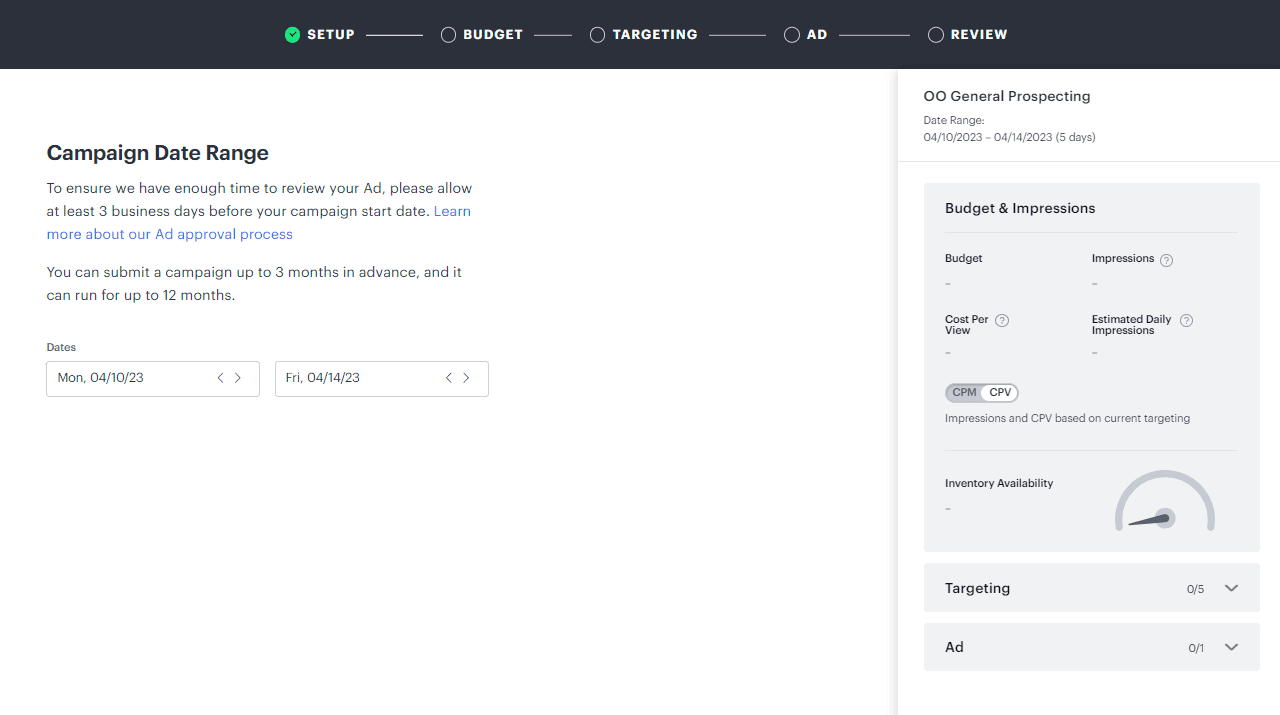
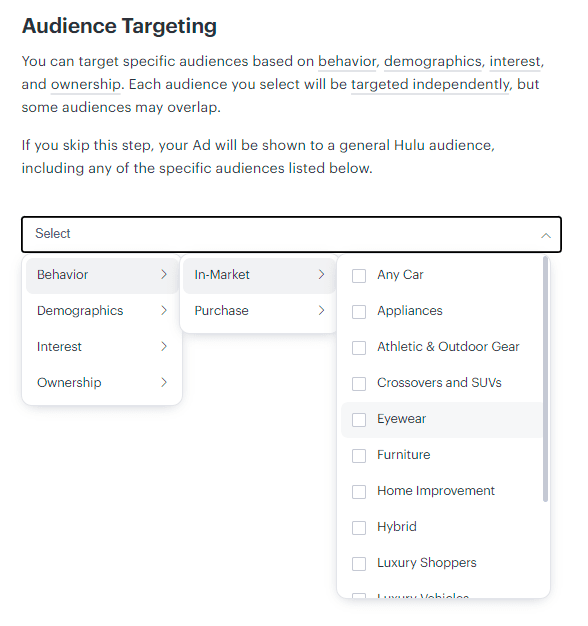
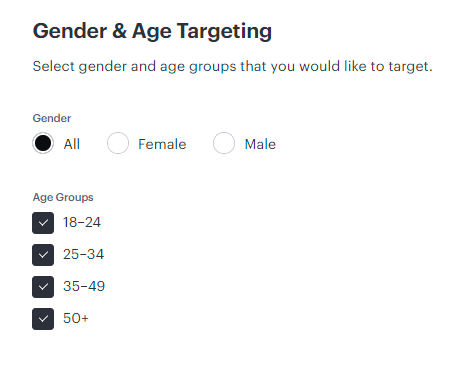
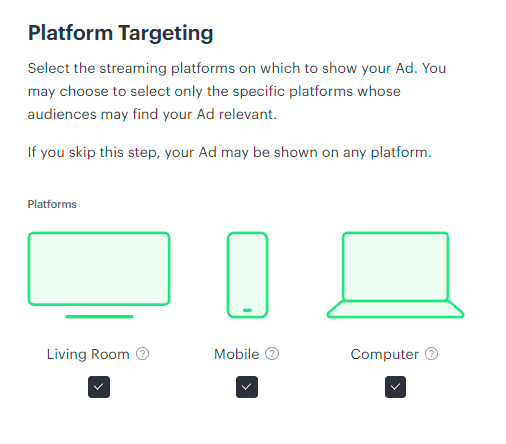
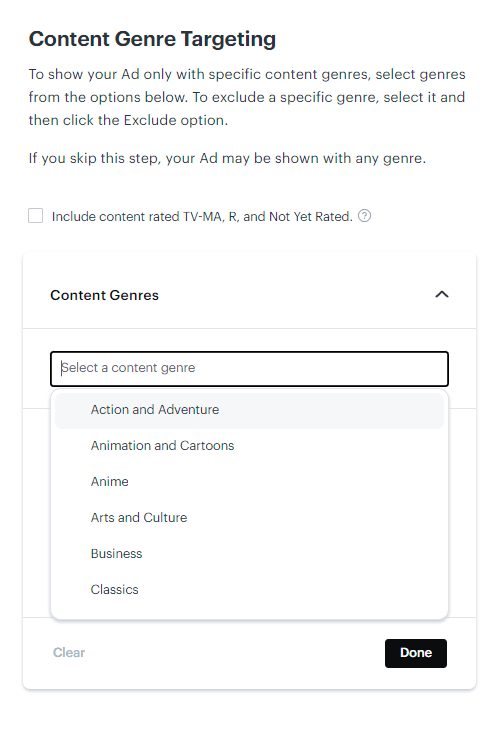
Depending on your budget and targeting options, Hulu will either show your Inventory Availability as Unavailable, Limited, or Available. The CPM/CPV will also adjustt depending on your targeting.
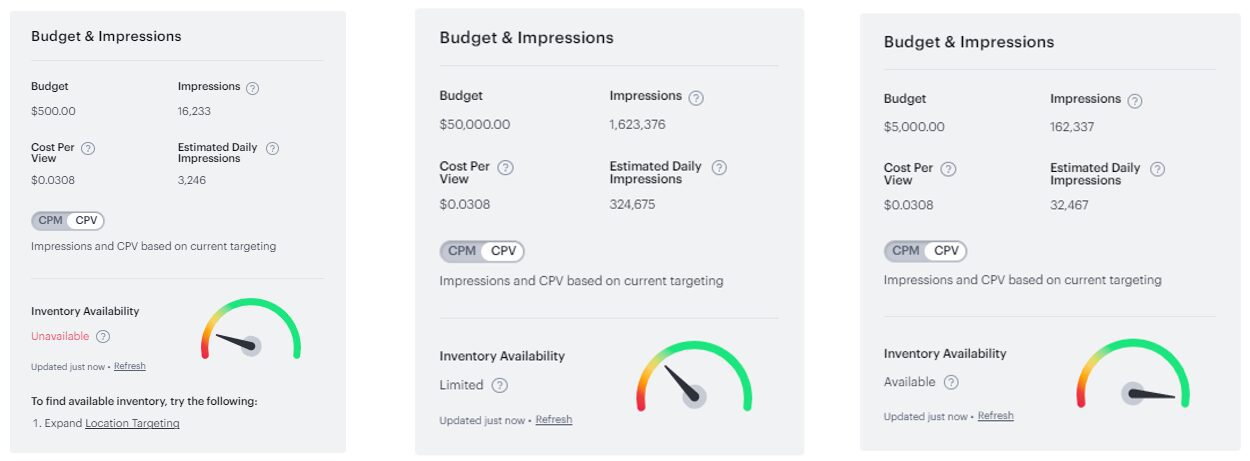
Finally, you’ll get to the chance to upload your ad content. Hulu has some specifics for their ads:
- Video Duration: at least 15 seconds, but no greater than 30 Seconds
- Dimensions: Recommended 1920 x 1080, with a minimum 1280 x 720. The aspect ratio must be 16:9 or your ad will be rejected.
- File Format: .mp4 or .mov
- 16:9
- Maximum File Size: 3 GB (for self-managed. Their own sales team seems able to upload files up to 10 GB for bigger campaigns.)
- Video bitrate of at least 10 mbps
- Audio bitrate of at least 192 kbps
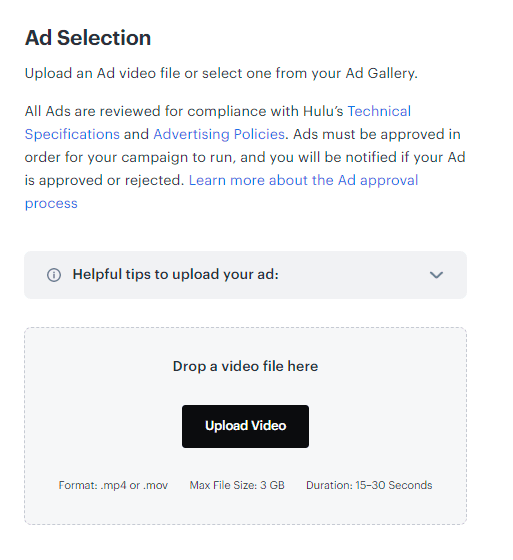
Once the video is uploaded, you can submit your video.
Congratulations, you just created your first ad for Hulu!
Hulu FAQs
What does Hulu advertising cost?
Hulu requires a minimum ad spend of $500 which you can use to self manage your ads. If you have an ad spend above $100,000 you’ll need to get in contact with Hulu for your campaign. Whichever budget you choose, your CPM/CPV’s will vary based on your targeting options.
Having ran a $500 ad campaign on the platform, you can see what our results looked like below:
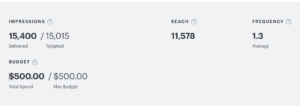
Impressions = Number of times the ad was viewed to completion.
Reach = Number of unique devices to have viewed the ad to completion.
Frequency = Average number of times the ad was viewed to completion by each user.
Can I track the performance of my Hulu ads?
Yes, advertisers can track the performance of their Hulu ads through Hulu’s Ad Manager platform. However, based on our experience, we found that the level of reporting is not nearly as detailed and expansive as we see in other digital networks. For example we’re not able to identify which audience segments watched the ad the most.
How long does it take for my Hulu ads to get approved?
The approval process for Hulu ads typically takes between 2-5 business days. Advertisers must submit their ad for review and adhere to Hulu’s ad specs and guidelines. If there are any issues or revisions needed, the advertiser will be notified and must make the necessary changes before the ad can be approved.
Can I run ads on specific shows or channels on Hulu?
The short answer is no. You cannot push your ads out to be shown when viewers are watching specific shows. However, you can target your ads to reach users watching certain types of content genres like comedies, lifestyle, reality and more.
Are there any restrictions on the content of my Hulu ads?
Yes, there are restrictions on the content of Hulu ads. Ads must comply with Hulu’s advertising policies, which prohibit certain types of content such as hate speech, violence, and explicit language. Advertisers must also follow guidelines for ad length, quality, and formatting.